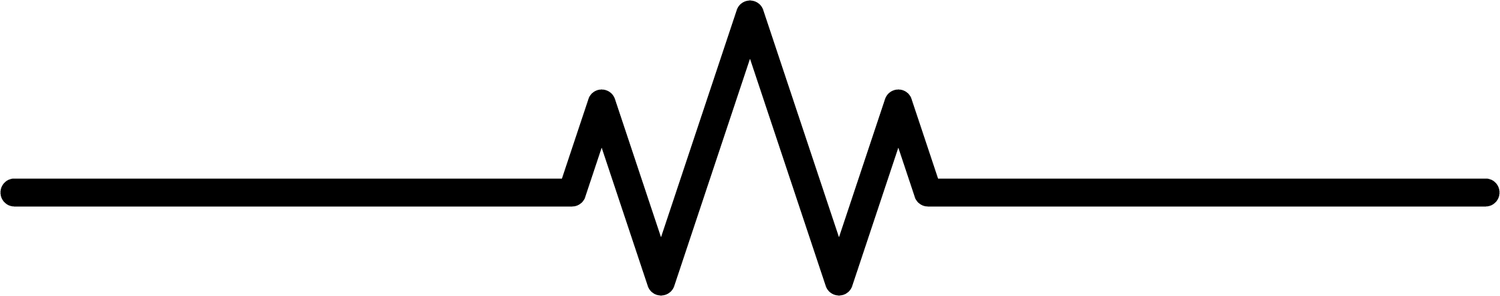You have trusted Reno Computer Fix with your technology for over a decade. You may not know that we also sell high quality, previously owned computers via our Sister Company Reno Computer Co. (www.renocomputerco.com).
We certainly offer PC/Windows products, additionally, we love Apple products and have become one of the top experts in repair and sale owned Apple Computers.
One reason we have honed our expertise in Apple is their decades-long proven quality.
In a recent article in ZD NET provides additional insight into this Apple legendary quality:
Also: The best all-in-one computer
There are many factors and configurations to consider when it comes to computers, but we've broken down the best options in virtually every category there is to help you find the best fit for you. Our top pick depends on what kind of computer you're looking for, but we highly recommend the Apple MackBook Air M2 as the best laptop option. We also included other laptops and desktops from Dell, Acer, Microsoft, and more.
The best computers of 2023
pros & cons
pros
Remarkably slim and light
Larger, brighter Retina display
1080p webcam
cons
Expensive
Battery life takes a modest hit
more details
Apple MacBook Air M2 tech specs: OS: macOS 13.0 Ventura | CPU: Apple M2 chip with 8-core CPU | GPU: 8-core or 10-core GPU | RAM: 8GB, 16GB or 24GB | Storage: 256GB, 512GB, 1TB or 2TB | Screen: 13.6-inch Liquid Retina display with 500 nits brightness and True Tone technology | Ports and slots: MagSafe 3 charging port, 3.5mm headphone jack, 2 Thunderbolt/USB 4 ports | Camera: 1080p FaceTime HD camera | Battery: 15-18 hours | Dimensions: 11.97 x 8.46 x .44 inches | Weight: 2.7lbs | Price: Starting at
$1,199
As far as laptops go, there's arguably nothing more powerful on the market right now than Apple's M2 chip, which you'll see in the 2022 MacBook Air. The 2022 MacBook Pro also has this processor, but the MacBook Air is less expensive, lighter, and slimmer than the Pro.
While the MacBook Air was once known as Apple's most basic laptop, this 2022 model sets it on the same playing field as the Pro, making it a powerhouse laptop that can do everything from streaming your favorite show to video editing.
Review: Apple MacBook Air (M2, 2022) review: Sleeker, faster -- and more expensive
ZDNET writer Cliff Joseph went hands-on with the M2 MacBook Air, and said it "throws down the gauntlet to its Windows-based rivals."
"The 10-core GPU of our review unit proved much faster than the 7-core GPU of the M1 MacBook Air, breezing ahead from 18,620 to 30,200 -- an improvement of just over 60%," he said.
In addition, the magnetic MagSafe connector's return and a new quad-driver stereo speaker system that makes video calls, presentations, and streaming sound impressive are standout features. Other notable specs: 500 nits of brightness on the display, the option for more RAM, and all-day battery life.
To read the complete article please go to: https://www.zdnet.com/article/best-computer/
However, if a new computer is not in your budget but still want a high quality Apple or Windows computer, drop by our location in Reno or go to www.renocomputerco.com and give us a call with any questions or to place an order.
Reno Computer Fix
1170 South Wells Avenue
Reno, NV 89502
775-996-0212.